- Frontier High School
- Parent Resources
-
Frontier High School Marking Periods
2023-2024
-
End of 1st Marking Period is November 9, 2023
-
End of 2nd Marking Period is January 26, 2024
-
End of 3rd Marking Period is April 12, 2024
-
End of 4th Marking Period is June 24, 2024
Report cards are only available on the portal.
If you require a paper copy of your child’s report or have trouble viewing the Parent Portal, please contact your student’s guidance counselor.
If you have any questions regarding grades, please contact your student’s teacher directly.
-
-
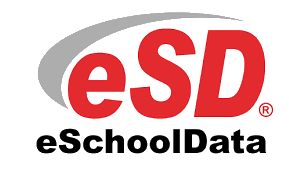
Participate in your son or daughter's education! View your child's attendance, grades, progress reports, report cards and schedules through our eSchool Portal. Use the Parent Portal Registration & Login link to continue!
Portal access is available for parents of students attending Frontier High School, Frontier Middle School, Big Tree Elementary, Blasdell Elementary, Cloverbank Elementary & Pinehurst Elementary.
NOTE: New accounts for the Parent Portal may take some time to set up. Please allow 1-3 business days after the application has been submitted for approval. An email notification will be sent with instructions for accessing the Parent Portal.
Problems?
If you have a problem with your account, please DO NOT contact the school, they cannot reset your account. Email eschoolchanges@frontiercsd.org.
Reference Materials:


